Part 1: Installing Tools
Welcome! This part of the tutorial will cover installing the tools that you’ll need to have on your laptop: the Conda package manager, and the git version control system. You can find the slides for this tutorial here!
A special note for Windows users: we highly recommend that you install the Windows System for Linux, and Ubuntu. You can then do the rest of this tutorial as a Linux user! While you’re welcome to use Powershell, we can’t guarantee that we’ll be able to help you.
Install Anaconda

Conda is a package manager for Python code and for lower-level code that supports Python. Anaconda is a version of Conda that comes with lots and lots of pre-installed packages for scientific computing. We’re going to use Anaconda so we don’t have to go digging for obscure Fortran and C libraries.
Visit the Anaconda website, and follow the steps for your platform.
Windows users, please use your Linux install, and install the Linux version!
Gotchas:
- If you’re using
zshor another non-bash shell, you’ll need to add things to your PATH yourself. We recommend moving the lines that the installer added from your.bash_profilefile to your.zshrcfile - If you’re using a
virtualenv, you’ll need to turn it off before installing Anaconda! Conda in general does not play well with virtualenvs.
Checkpoint
Run:
conda --versionYou should see:
conda 4.5.10(You’ll see these checkpoints throughout the tutorial. If you’re doing the tutorial with us in person, we’ll stop at these points to make sure that everyone is in the same place. If your checkpoint is working, you can put a blue sticky note on your laptop. If something’s not working, that’s totally OK! Put a red sticky note on your machine, and we’ll come help.)
Install git
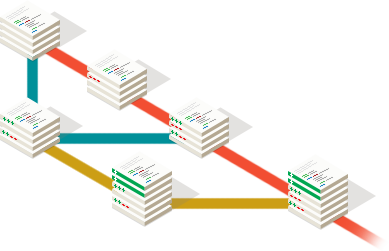
git is a version control system – it keeps track of changes that you make to your code. This makes it hard for you to lose changes that you have made, and makes it easy for you to return to a working version of your code. git in particular also makes it easy to collaborate with other folks.
Visit the git website, and follow the steps for your platform.
Linux users, you may already have git installed - please make sure that you’re on version 2.15 or or higher.
Windows users, please use your Linux install, and install the Linux version! (We’ll stop reminding you about this soon, we promise.)
We recommend against using a graphical interface for git – mostly because we won’t be able to help you with it in this tutorial.
Checkpoint
Run:
git --versionYou should see (or a higher version):
git version 2.15.0Success!
We’ve installed everything we’ll need on our machines. In Part 2, we’ll set up the various web apps and accounts that we’ll need.